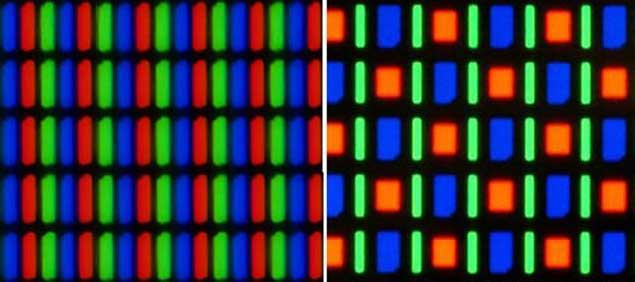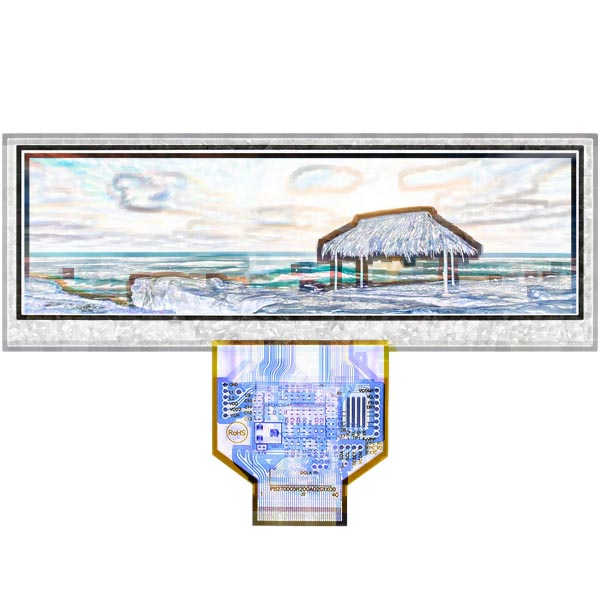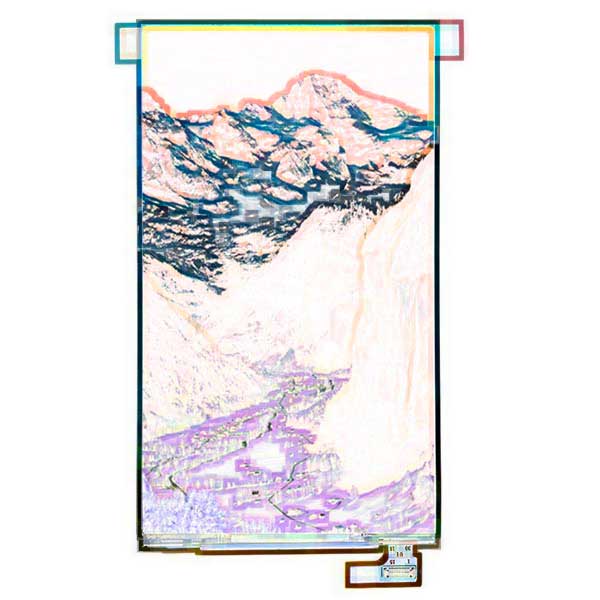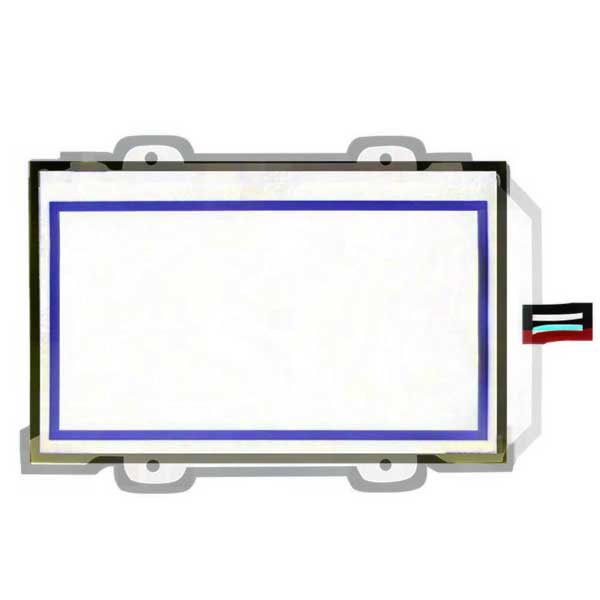There are many kinds of smartphones/TVs with different display effects in the market nowadays, but in the final analysis, They are all LCD displays and OLED displays. So, what is the difference between them?
To know the difference between OLED displays and LCD displays, we need to know: What are they? How do they work?
1. What are OLED Display and LCD Display?
OLED is called Organic Light Emitting Diode or Organic Electroluminescence Display. It has self-illumination characteristics and adopts a very thin organic material coating and glass substrate. When the electric current passes through, the organic material emits light. OLED can achieve a large viewing angle and flexibility and significantly save power.
LCD is called Liquid Crystal Display. The LCD structure is to place liquid crystals between two parallel ITO glasses. There are many vertical and horizontal small wires between the two glasses. It can control the rod crystal molecules to change the direction and refract the light to produce a picture through the power on or off.
The most fundamental difference between LCD display and OLED display is that OLED is self-luminous, while LCD can only be displayed by illumination of LED backlight.
2. How do OLED Display and LCD Display work?
In short, OLED is composed of a light-emitting material layer embedded between two electrodes. Under the action of the electric field, holes generated by the anode and electrons caused by the cathode of OLED will move and be injected into the hole transport layer and electron transport layer, respectively. When they meet in the light-emitting layer, they generate energy excitons, which finally stimulate the light-emitting molecules to produce visible light. The light emitted can be seen since the anode layer is transparent. Therefore OLED display technology has the characteristics of self-illumination.
LCD comprises two parallel ITO glasses with a thickness of about 1mm and a layer of 5μm liquid crystal in the middle. By changing the voltage, it can control the arrangement of molecules in the liquid crystal material to achieve the purpose of shading and light transmission to display images.
3. The comparison of OLED Display and LCD Display
3.1 The concept of pixel
First of all, when you look at your screen, it is a complete picture. But, when you get close to the screen, you will find that it is actually composed of innumerable small dots, each of which displays its own color and makes up the complete picture. Because each pixel is small, your eyes will mistake it for the full.

Each pixel has three sub-pixels – red, green, and blue. We know that the three primary colors(red, green, and blue) can make up a lot of colors. Our screen can modulate thousands of colors by adjusting the proportion of the three primary colors.
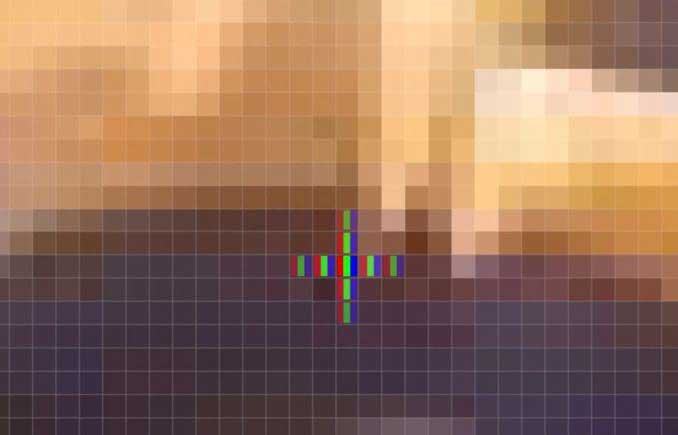
And it is composed of countless dots, each dot is composed of three subpixels: red, green and blue. Each pixel displays color by adjusting the color ratio of red, green and blue subpixels. Finally, all the pixels make up the picture you see.
3.2 LCD backlight and OLED self-illumination
Here is an illustration of LCD and OLED.
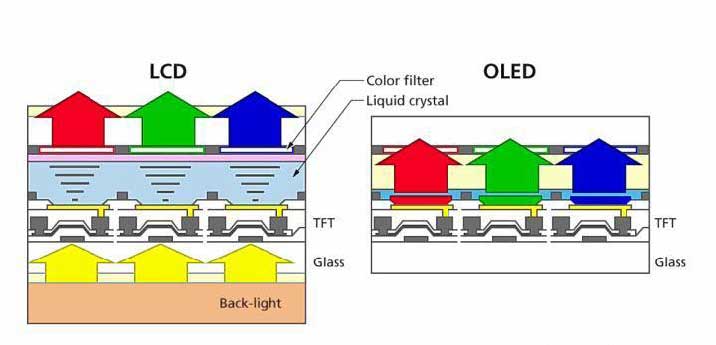
The luminous principle of LCD mainly depends on the backlight layer, which is usually composed of a large number of LED lamps. It has only one function to display white light, but white light alone cannot form an image. So we need to add a layer of colored film onto the white backlight layer, and the white backlight can show color after penetrating the colored film. But we can’t let the light directly penetrate the red, green and blue, and we need to adjust the proportion of red, green, and blue, so we add a control valve between the backlight layer and the color film. The valve is the liquid crystal layer. It can control the opening and closing degrees by changing the voltage so that more light is emitted when the voltage is big and less light is emitted when the voltage is small. This way, we can control the amount of white light and adjust the red, green, and blue ratio. This is the working principle of the LCD screen. It looks like you hold a white flashlight with an opaque plate that can rotate and a colored plastic film in front.
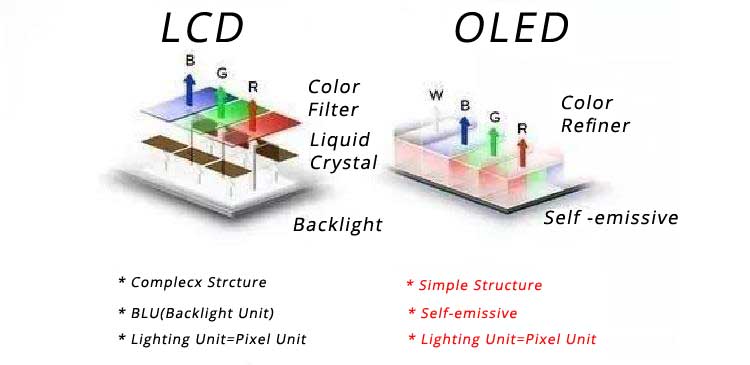
As for OLED, it neither needs a backlight layer like an LCD screen nor does it need a liquid crystal layer that controls the amount of light. As long as it is powered on, it can light up. Therefore, OLED is like a screen with countless small color light bulb combinations.
3.3 The Fatal defect of LCD
At present, LCD has a fatal problem that is the liquid crystal layer cannot be fully closed, so if the LCD displays black, some light will pass through the color layer, so the black of LCD is actually a gray mixed with white and black, just like you take a white flashlight to shoot a black film, will the light passing through the film become black light? Definitely not. You can see from the film’s other side that it is gray with significantly reduced brightness rather than pure black.

At the same time, when OLED displays black, it can directly close all the pixels in the black area to achieve the effect of almost pure black.

In addition, due to the existence of the backlight layer, the light from backlight of the LCD display is very easy to leak out from the gap between the screen and the frame. This is so-called backlight bleeding, and LCD display cannot completely avoid the phenomenon of light leakage because it is a structural problem.
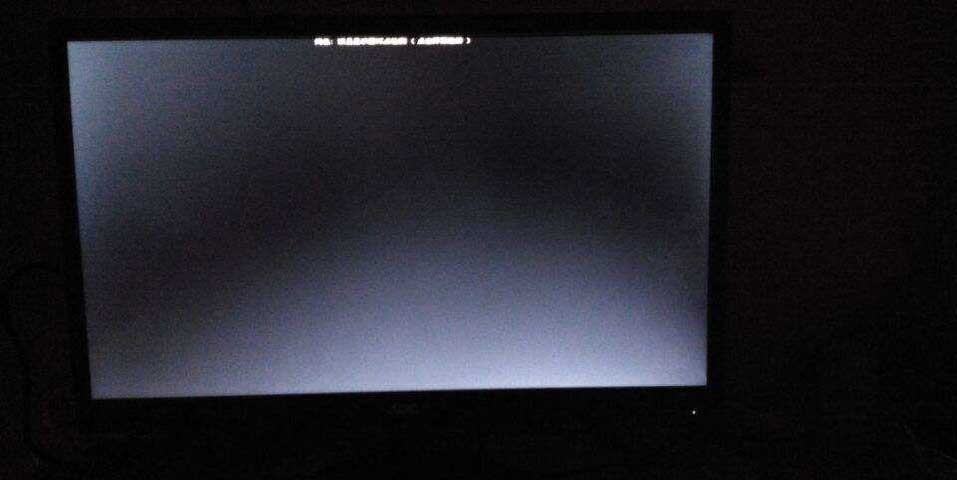
3.4 Advantages of OLED
3.4.1 Thickness
LCD is much thicker than OLED due to the existence of a backlight layer and a liquid crystal layer, so it is very easy to make the phone or the other display thinner when it is adopted OLED screen. It is a qualitative leap for the phone since a thinner screen allows you to insert more components to improve the experience of other parts.
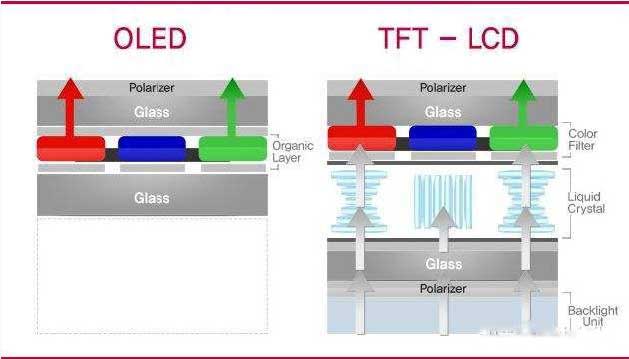
3.4.2 Flexibility
Due to the existence of the liquid crystal layer and backlight layer, LCD screen cannot be significantly bent. In contrast, OLED screen can be folded almost as freely as origami. Samsung smartphone’s curved screen is supported by OLED technology. It should be noted that the bending is sharp. You can also find that the bending degree of the curved LCD screens of desktop computers is not significant. And OLEDs can be folded in half like paper.

3.4.3 Color
The contrast ratio is the ratio of white to black. The higher the contrast, the denser the color of the picture. Since LCD has a backlight layer, the background is not pure black, so it isn’t easy to achieve high contrast. Meanwhile, OLED does not have a backlight layer, so you can directly turn off some pixels in the black area. And the brightness of black is almost zero, so theoretically, the contrast ratio can be infinitely high. We would like to use an analogy to summarize OLED and LCD colors. OLED is an oil painting with pure and delicate color, while LCD is a watercolor stroke with hazy and light color. Ordinary people can tell the difference between high-end OLEDs and LCDs at first glance.

3.4.4 Individual lighting
When LCD is turned on, the whole backlight layer has to be turned on, so LCD is either fully turned on or entirely turned off. In the meantime, each pixel of OLED is independent so that the OLED can light some pixels separately. This feature can achieve a very convenient function – always on display. After the screen is turned off, several pixels are lit with low brightness to display time, lighting, and notification. Therefore we can know what application has received the message without turning on the screen. We can also light up the screen by double-clicking the message icon. This function can significantly reduce the time the screen is lit and indirectly save power. Once you get used to the habit, you will love it.
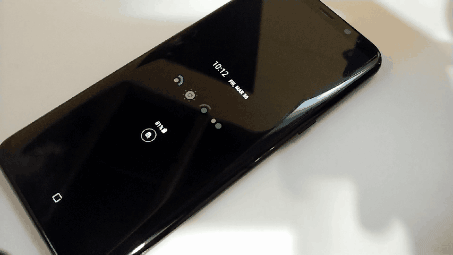
3.4.5 Power consumption
Because OLED pixels work independently, they can be bright, dark, and off separately. LCD backlight is always entirely on regardless of which color is displayed on the LCD, so LCD is doomed to have a higher power consumption. Nut R1 and Xiaomi MIX2s in the following figure are LCD screens, and the endurance is obviously shorted after a long time of video playback.
3.4.6 Screen response time
We know that the screen’s color is displayed by pixels, and it takes time for pixels to change from color 1 to color 2. The time is called the grayscale response time. If the grayscale response time is too long, when the screen slides quickly, pixels can not change from color 1 to color 2 in time, resulting in Image sticking, which will cause ghosting effects, which greatly affect visual perception. There is almost no delay for OLED screens, while LCD screens, even Apple’s top LCD, still have ghosting effects.
3.5 Disadvantages of OLED
After making an advantage list of OLED, we now say that some drawbacks.
3.5.1 OLED burn-in
The defect of OLED is obvious and fatal. LCD screen is made of inorganic materials, and its aging speed is much slower than that of OLED made of organic materials. Therefore, the life span of OLED is not as long as that of LCD. What’s more fatal is that because each pixel of OLED is spontaneous light, rather than the whole LCD, the whole OLED is bright, which will lead to different working times for each pixel of OLED. Some pixels display blue for a long time, so their blue attenuation will be more than that of other pixels. When they display blue again in the future, the blue of this pixel will be a little lighter than that of the rest. The same is true for red and green. Therefore, OLED is prone to burn screen (residue caused by uneven screen aging)
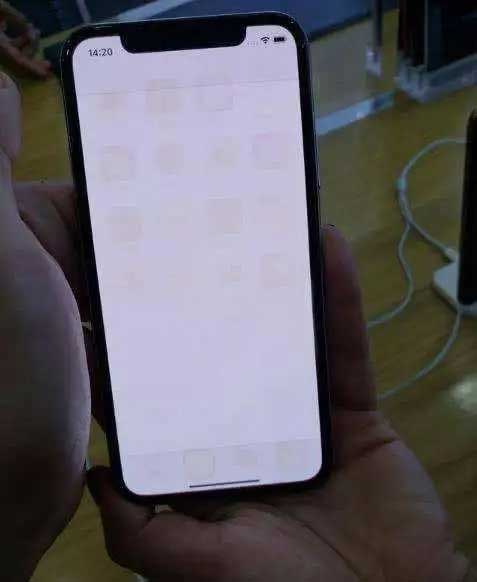
However, OLED burn-in is a very long process. Generally, as long as the screen’s brightness is controlled below 60% in daily use and the screen does not display a picture for a long time, it can be guaranteed that OLED burn-in is invisible to the naked eye within three years. It will basically be replaced after three years, so it doesn’t matter if OLED is burn-in. In addition, iPhone and Samsung OLEDs can be replaced free of charge if they are burn-in during the warranty period.
3.5.2 OLED flicking
The screen needs to control the brightness. For LCD, we can control the luminance directly by adjusting the voltage of the backlight layer (DC dimming). At the same time, OLED will have an uneven jelly effect under low voltage, so OLED cannot use the voltage to adjust the brightness. To do that, OLED constantly switches the pixels on and off. The frequency of switches is too high to be seen by the naked eye (PWM dimming).
PWM dimming adjusts the brightness by changing the length of the time when the screen is lit. If the screen brightness is 100%, it is 100% of the time to keep the pixels lit for all the cycles. If the brightness is 80%, it is 20% of the time to maintain the pixels close for all the cycles. If the brightness is 50%, it is half of the time to keep the pixels open and half of the time to keep the pixels close for all the cycles. At low brightness, because the pixels are turned off for a long time, it is obvious to our naked eyes that the screen is turned on and off. Many people mistake that OLED is flicking or flashing. In fact, it is not. It is because the screen is turned off for too long that the black field interval is too apparent.
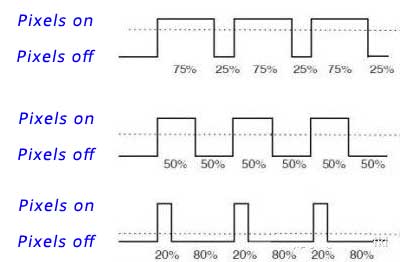
Therefore, some people who use OLED at low brightness for a while will feel very uncomfortable, dizzy, and particularly irritable. It is caused by OLED flacking effect. Therefore, before choosing an OLED screen, it is better to determine whether we can accept the low brightness controlled by PWM dimming. It should be noted that many low-end LCD screens are also controlled by PWM dimming.
3.5.3 Lower definition at the same resolution
We know that our screen is composed of pixels, so the more pixels the screen has, the clearer the screen will be. However, the pixel arrangement of OLED will cause it to be 20% lower in clarity, even though LCD and OLED have the exact resolution. In other words, OLED is not as clear as LCD when the resolution is the same. However, the resolutions of both LCD and OLED for smartphones are pretty high nowadays. We can hardly see any differences when we compare LCD and OLED only with 1K resolution.