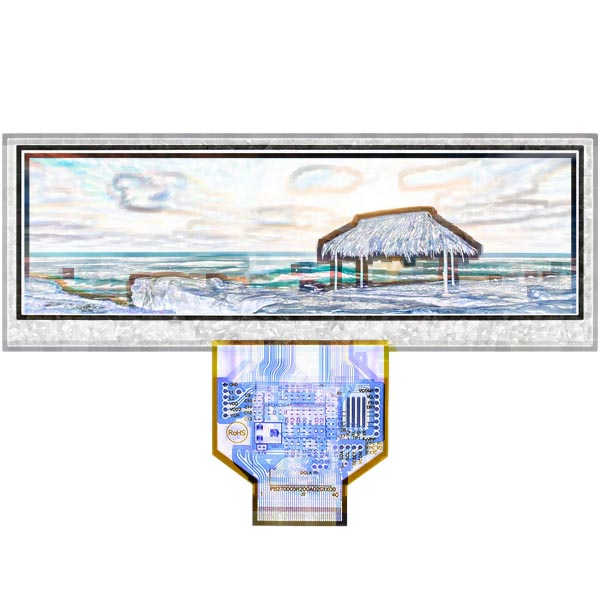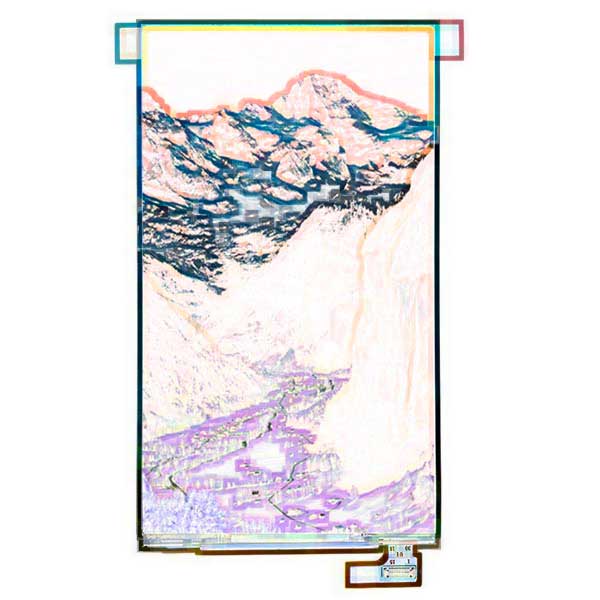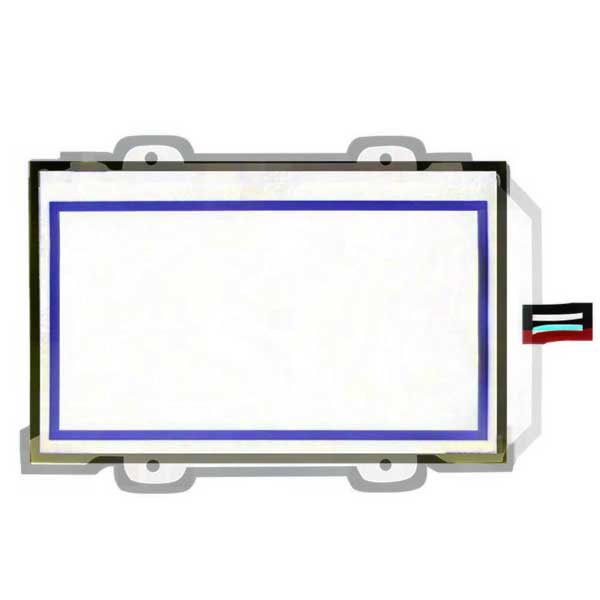With the rapid development of smartphones, many things are emerging. Among them, the popularity of OLED displays should be counted. At present, LCD displays are gradually being replaced by OLED displays. The reasons include: OLED displays have higher brightness and better color saturation. Meanwhile, they especially support more new techniques such as screen fingerprints, under-screen cameras, etc.
However, a coin has two sides. OLED burn-in will occur after a long use time, which will impact the user experience. This does not happen with LCD displays.
1. What is OLED Burn-In?
Let’s have a look at some pictures first.

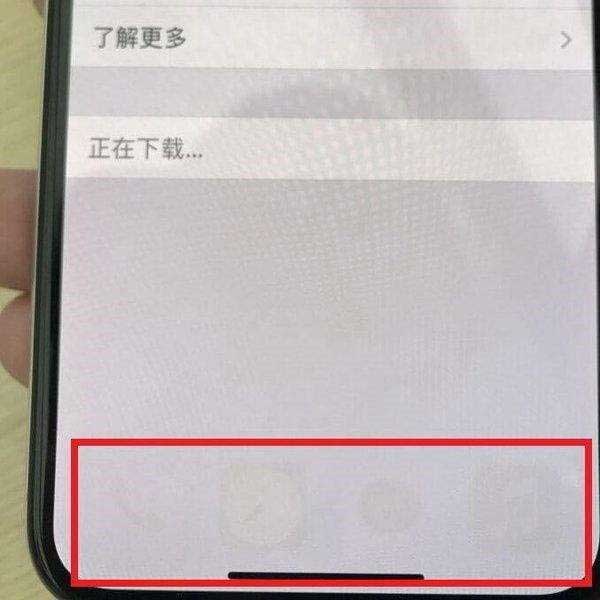
Using OLED displays for a long time results in abnormal local displays. These icons will not disappear no matter which interface you turn into. It seems that they have been burned into the screen. We call this phenomenon OLED burn-in.
2. Why does OLED Burn-In happen during everyday use?
We should learn more about the concept of pixel first if we want to know why. After the image on the screen is zoomed in to a certain degree, we can see that the image is composed of countless pixels. These pixels look like small light bulbs, each showing its own color. The red area shows red, the blue area shows blue, and the black area means no light. In this way, a complete picture is spliced and shown. This is the working principle of OLED displays.
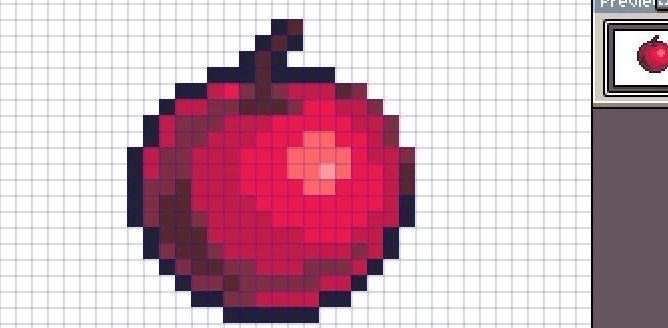
When the screen displays a blue icon in a certain area, while the surroundings of the icon display nothing, the blue light bulbs will be on for a long time, and the light bulbs around them will be off. After a long time, the blue light bulbs will be overused, resulting in a darker color than other light bulbs. This is called aging. At this time, all the areas of the screen are working. The brightness of the area will be lower than the other areas, causing a visual difference. We will feel that the icon has been printed on the screen that cannot disappear. This is what is called OLED burn-in.
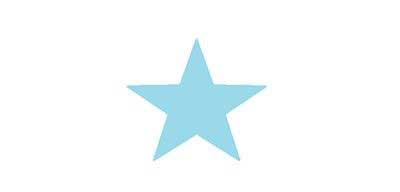
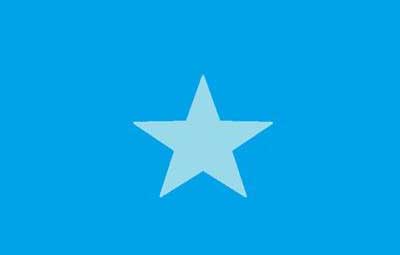
3. Why does Burn-In not happen to traditional LCD displays?
The two types of screens have different working principles. The luminescence of LCD mainly depends on its backlight layer, which is composed of a large number of backlights. It only displays white light to illuminate the colored films, which can display different colors after the white backlight penetrates them. A control valve between the backlight layer and the color films is installed, that is, the liquid crystal layer. The opening and closing degree of the valve is controlled by changing the voltage. The more the valve opens, the more the lights come out, and vice versa. This way, the amount of white light can be controlled to adjust the proportion of red, green, and blue lights. Burn-in will not happen to LCD displays because the screen luminescence is uniform. Either it is all on or all off. Even if it is aging, the aging degrees of all areas are the same. Therefore, burn-in will not happen.
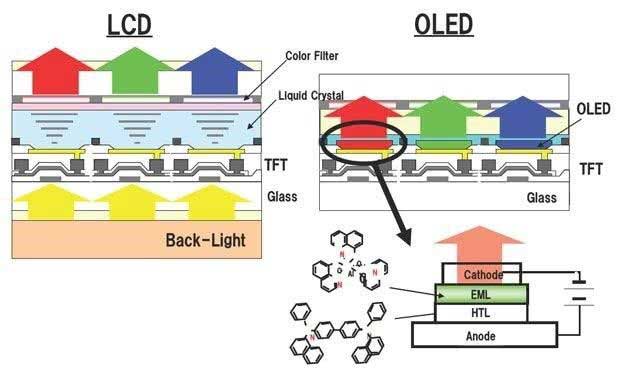
Although OLED displays have been used in many smartphones in recent years, they were not just invented. OLED displays have been used in other fields for many years, and the burn-in problem has long existed and could not be thoroughly avoided. Nevertheless, engineers of screen manufacturers have made great efforts to relieve this problem. It is inevitable from the working principle, but the screen can be optimized to extend the average use time. For OLED displays, luminescent materials with different colors have different life spans. Usually, green light elements have the longest serving time, while blue light elements have the shortest life span. Therefore, screen manufacturers plan and design the arrangement of pixels, making blue luminescent materials bigger and green luminescent materials smaller, which can effectively slow down the screen burn-in phenomenon like the so-called diamond arrangement and RGB Delta arrangement.
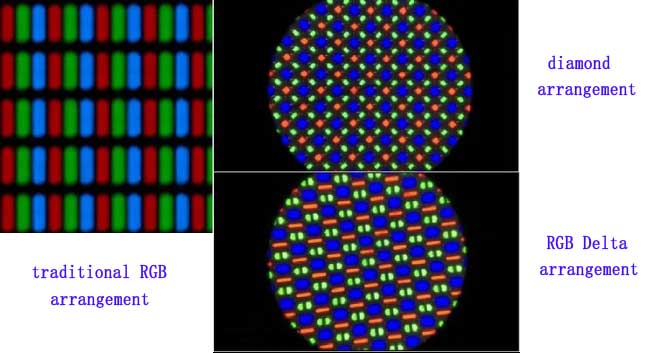
4. How to Avoid OLED Burn-In?
We can simply find ways to postpone the OLED burn-in phenomenon. Let’s discuss this problem. Although we dare not say that we can prevent OLED display devices from burn-ins, at least the probability of burn-in happening to your OLED TVs/displays can be minimized in daily use according to our methods, and they will have a longer life span.
4.1 The most common method: reduce playing fixed images
Whether it is TV or display, the main reason for OLED displays burn-in are that the fixed image appears in the same area of the screen for a long time. This way, burn-in will occur in the area after hundreds of hours. Therefore, no matter what kind of OLED devices, we should try to avoid such a situation. Therefore, when we use OLED TV or display, we should try to let the screen display active images rather than fixed images in each area of the screen to avoid burn-in.
The simplest way to do this is not to watch programs with the same icon for a long time when watching TV, including but not limited to ordinary live TV signals, domestic streaming media platforms, etc. These programs have the same characteristic: a logo will always be in the same area. For example, CCTV will definitely have a CCTV logo on the screen.

Here we are not preventing you from watching TV, but are suggesting that you do not watch programs with fixed logos for a long time. You can change channels at times to watch other programs; For users with OLED displays, they can switch to other software or pages after handling their word documents. In a word, we should not let any screen area display the same image for a long time. That is the best way to avoid burn-in.

Overseas streaming media, such as Netflix, Amazon, Disney, etc., do not have any fixed logo when playing video pictures. In contrast, Chinese streaming media always have their own logo at the corners. We should really learn from overseas streaming media. At least, we are not worried that burn-in will happen to our OLED TV when watching overseas media for a long time.
4.2 Prevent it before it happens: make good use of pixel transfer and pixel refresh
Currently, TVs and displays with LG OLED panels usually incorporate LG’s burn-proof screen technology. This technology includes the two most common technologies about screen pixels, one is pixel transfer and the other is pixel refresh. Among them, pixel transfer is a mandatory technology, which is also called pixel displacement. This technology may not be so obvious on TV. However, we will feel the technology more deeply if we use LG TV as a computer display.
4.2.1 Pixel Transfer
Pixel transfer technology is very simple. It is that all pixels of the screen are shifted by one or two pixels left or right to avoid burn-in to the screen caused by fixed images displayed in the same area for a long time. This function is currently mandatory and cannot be turned off manually. If your display has LG’s OLED panel, such as Skyworth’s G90 or LG’s C1 series, you will find that sometimes the images on the screen will shift to the left or right when you use the computer. The black edges on both sides of the screen also have different widths, which is actually caused by pixel transfer.
4.2.2 Pixel Quick Refresh
The second mode is to refresh the whole screen pixels to prevent images from remaining on the screen, which can be done manually, and some devices will do this automatically. After a long time of use, some devices, such as LG and GIGABYTE devices with large screens, will automatically refresh before being turned off, which takes about 10 minutes.
4.2.3 Pixel Deep Refresh
The third mode is to deeply refresh the pixels of the entire screen, which takes a longer time, normally more than 1 hour. This mode is to repair residual images that have appeared on OLED displays. However, this may not be successful. In addition, we do not recommend you use this mode frequently because it will reduce the life span of OLED displays. The 48-inch OLED display of GIGABYTE can automatically run this mode after thousands of hours of use.
We suggest you refresh the screen manually at times so that pixel displacement can be restored. Of course, it doesn’t matter if you just ignore it. In addition, we can run the second mode every few days. It does not take much time to refresh the pixels of the whole screen. However, it should be noted that not every OLED device can support pixel transfer. At least some old OLED panels do not support it.
4.3 Essential features of displays: enable dynamic wallpaper and brightness reduction
If large OLED screens are used as computer displays, there will be a higher risk of burn-in on the screen because the images on the computers are often inactive. For instance, all icons on the desktop are fixed. When we usually watch web pages or work, many areas on the screen display the same image for a long time. Therefore, burn-in is more likely to occur on display than on TV. Users should pay extra attention when using OLED screens as computer displays. Here are two tips to avoid burn-in.
4.3.1 Enable the function of reducing the brightness of inactive areas
This way, when most pictures are fixed, such as text, web pages, and other scenes, the OLED display will gradually reduce its brightness and try to prevent burn-in. If the picture is inactive for too long, the screen will enter into the black screen saver set by the manufacturer. Indeed, this will cause some trouble to users when they are working. When they are typing, most areas of the screen are in an inactive state, and the brightness will gradually be reduced. It will be a problem for the visual experience of users. Nevertheless, this is better than burn-in.
4.3.2 Use dynamic wallpapers
In Windows 10 and Windows 11, the wallpapers are usually a fixed picture, which is easy to cause burn-in in long-term use. Dynamic wallpaper will undoubtedly be more beneficial to prevent them from burn-in than fixed pictures. When using dynamic wallpapers, we recommend not using wallpapers that are less dynamic. It is better for us to choose wallpapers with a large black area and a small area that is dynamic all the time. Or we can buy a “wallpaper engine” on Steam, download some free dynamic wallpapers, and then set a certain time to switch them automatically. Moreover, the dynamic wallpaper usually comes with its own dynamic screen saver, which is indeed a good way to prevent burn-in.

For computer displays, the icon problems will be difficult to be solved no matter how much effort we make. Therefore, we had better watch more videos and play more games on OLED displays. In addition, we can take advantage of pixel transfer and pixel refresh of OLED panels to postpone their burn-in.
4.4 Note when purchasing: Select products that support local brightness adjustment
The last method is a bit of a chance because this function is not supported by every brand of OLED TV or display, that is, the local brightness adjustment function. This function is very simple. It is also called the icon brightness adjustment function, which is significant to OLED TVs. When the TV detects inactive areas or icons, texts, or fixed pictures, the brightness in these areas will be reduced to avoid image residue.
The problem is that not all current OLED products are equipped with this function. Some old OLED TVs support this function. When watching movies, the brightness of icons and subtitles can be reduced. However, products with the latest LG OLED panels may not support this function. In our own test, for example, Philips 806 OLED TV from the year before the last supported this function. Although our latest Skyworth G90 is more advanced than Philips 806 in panel, it does not support this function.

Therefore, we can only remind you to pay more attention when you purchase your OLED products. As far as we know, LG and Philips support this function, and Sony also supports this function, but OLED display devices from manufacturers like GIGABYTE and Skyworth seem not to support this function. Therefore, we had better just buy OLED TVs from well-known traditional brands supporting this function.
4.5 The End
We have introduced many methods to avoid burn-in for OLED displays. However, for OLED panels, the burn-in problem, like the plasma problem in the past, can only be prevented but cannot be fundamentally solved. To put it bluntly, if you really don’t want burn-in to happen to your OLED devices, just let the screen show moving pictures all the time, such as watching movies and playing games, and the images should be as clean as possible with fewer fixed elements. Of course, it is very difficult to display an active scene without fixed picture elements on a TV or display. Otherwise, TV manufacturers would not have developed so many anti-burn-in technologies.
Therefore, the plans we have provided are only auxiliary means. As long as you follow our tips, you will at least postpone burn-in happen to your screens, and you will enjoy the high-quality experience of OLED for a longer time. Of course, we have no concerns about burn-in for high-end TVs at all because Micro LED will be used in TVs in the future. This is a technology with image quality comparable to OLED display without a burn-in problem.