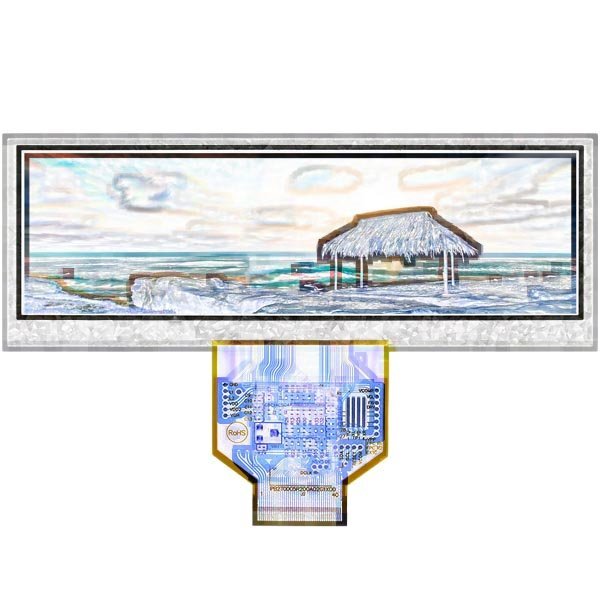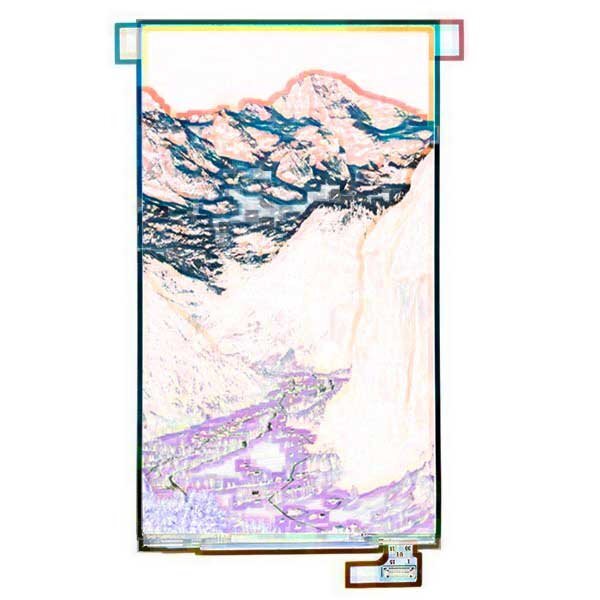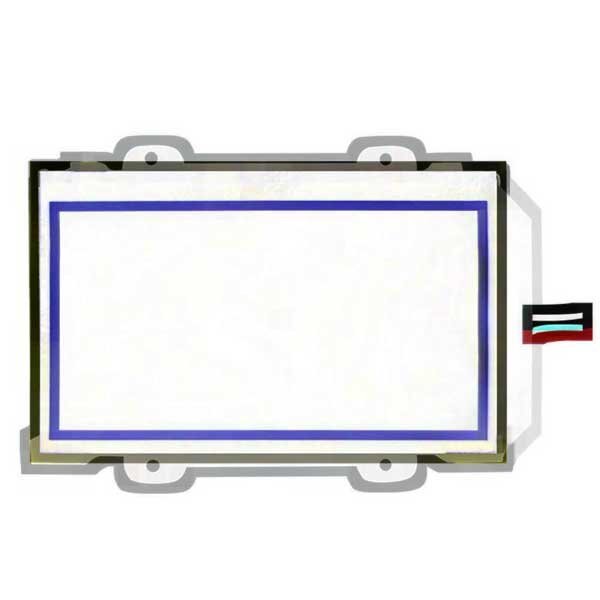We spend our day in front of the computer and do practically everything on it. We get emails, download files, check our credit details, and use online payments. Not only that, we use the computer to watch movies and TV shows from a service provider, but we also use it for online interactive games, media creation, and other mixed usage.
This is why choosing the right LCD monitor is essential, since you’re looking at the screen for more than two hours minimum time a day. You want to have a clear and sharp picture, and you want proper lighting, so you don’t strain your eyes. Below is a list of the different kinds of LCD Computer Monitor to decide what is best for your use and lifestyle.
What Is A Liquid Crystal Display Monitor?
A Liquid Crystal Display (LCD) is a flat display screen that uses liquid crystals in its primary operation. LCD screens are used for computer monitors, televisions, instrument screens, and smartphones. LCDs consume less power because they block light with liquid crystals, producing an image using a backlight. It is light in weight and thin that displays images on the screen.
The pixels are electronically switched on and off using liquid crystals to rotate the polarized light. It has a passive matrix that has a grid of conductors, with pixels at each intersection of the grid. The active matrix display grid is known as the thin film transistor display.
The LCD color monitor has five layers that make up the screen. The images are created by manipulating the orientation of the crystals through electrical charges of varying voltage and degrees. It responds to the stimulus by opening and closing the tiny shutters, making the light pass through colored pixels for screen illumination.
- Backlight
- Sheet of Polarized Glass
- Mask of Colored Pixels
- Grid Layer of Responsive Liquid Crystal Solutions
- Second Polarized Sheet of Glass
LCD Monitors are about 1-3 inches thick and weigh less than 10 pounds. It takes up less space and is easy to move around and adjust. They can be utilized for a longer period even if a few pixels fail on-screen. It uses minimal energy and produces less heat and low electromagnetic radiation.
Colors may change hue as the user transfers position on the viewing angle, with low contrast ratios. The backlight is a weak link because the liquid crystals do not produce light on their own, making the monitor unusable.
What Is A Twisted Nematic (TN) LCD?
A Twisted Nematic (TN) was the first LCD in the market and was mass-produced. It replaced the bulky analog device cathode-ray tube (CRT) monitor. The translucent nematic liquid crystals are sandwiched between two polarized filters or glass plates. When there is an electric current, the crystals twist to allow light to pass through.
It is the cheapest, but it is also out of date. If you are not particular with color reproduction or excellent angles during viewing, then the TNs can be used for your home or office. It’s preferred by high-speed gameplay and overall competitive play. It works well with power users, who like unlocked frame rates. Here are some features:
- It has about a one-millisecond lowest input lag.
- It can handle a 240 Hz high refresh rate, where every second counts for multiplayer gamers and eSports.
- Furthermore, it has lightning response times
But there are some drawbacks of the TN compared to its counterpart LCD monitors:
- It has limited viewing angles and is noticeable on a vertical axis.
- The panel’s color inverts completely when you look at it from an extreme angle.
- Color reproduction is not that strong and relies on interpolation to simulate color shades.
- There is visible inferior contrast and visible color banding.
- Only the higher-end TN can display the entire sRGB spectrum, which is suitable for photo editing and color editing.
What Is In-Plane Switching (IPS) LCD?
The In-Plane Switching (IPS) technology was developed to address the limitations of TN. IPS is meant to improve unreliable viewing angles and poor color presentation. The panel technology uses superior viewing angles and accurate color reproduction. Its black reproduction has been updated to eliminate the dull and washed-out look of a TN screen.
It uses a different orientation for the liquid crystal. IPS is similar to a camera shutter, with the IPS crystals parallel to the glass substrate. It rotates the crystals within the plane to let the light through. You may experience an IPS glow, which is the backlight shining through when viewed at extreme angles.
Typically used for computer monitors, it has less lag and improved response time. Those that engage in media activity prefer the IPS display because of its wider color gamut. Graphic designers rely on excellent image quality and vibrant color contrast because of the highest standards for image and accuracy. Some of the drawbacks of an IPS monitor are:
- Slower response time and refresh rate
- Higher priced monitor because of high image and color quality
- Needs to improve the right adaptive-syncing technology to be considered for gaming.
What Is Vertical Alignment (VA) LCD?
Vertical Alignment (VA) Panels are called the jack of all trades because it has the TN and IPS combined technology. When not in use, VA panels have liquid crystal cells resting in a vertical position. But when electricity is switched on, the crystals shift horizontally to allow light to pass through. The screen’s brightness depends on the angle minus the IPS glow.
VA has a higher quality color reproduction with a full range of the sRGB spectrum. It has the highest contrast ratios, but its viewing angle is average. VA panels are often used for a flat-screen television, with the color reproduction hitting the full sRGB spectrum.
While the response time is slower than TN and IPS screens, the refresh rate of a VA is fast enough. There is ghosting and motion blur to the screen’s latency, making gamers avoid this type of screen.
Considered a middle-ground between the TN and IPS, VA has a more affordable price tag with better resolution and color, which works well for daily use. VA is commonly used for television because of its great HDR content, richer RGB color gamut, and wider viewing angles. All-around gamers use this with different genres for different buffet gaming experiences.
What Are The Common Drawbacks?
The three LCD Panels namely TN, IPS, and VA have the same function of reacting to an electric charge, limiting or controlling the light that passes through, and reaching the three colored sub-pixels. All three have lights in the back that shine through the number of panels to create images.
With the advancement of technology and shared ancestry, the differences are not as dramatic as the other LCD panels. Differences are small and the choice of what to buy depends on the need you have. While the three have the same function, they are set apart in these categories:
1. Contrast
For a gamer, contrast is the crucial factor in deciding what kind of LCD monitor to get. The reliability and image quality of a VA offers the best choice. The range of light displayed in the monitor, from dark black to bright white, makes a big difference. The lower-end models have a 350:1 ratio, but experts prefer the 500:1 ratio. Image quality, color accuracy, saturation, and resolution make a difference in the screens.
2. Color Accuracy
The range of colors that a monitor can display is measured by color accuracy. A color gamut ranging from 90%- 100% from IPS and VA displays is ideal, but you won’t notice the difference. Many claim that color accuracy differs by price from panel technology.
3. Viewing Angles
The image is seen on a monitor from different angles vertically and horizontally. The TN has a limited viewing angle of 170/160 degrees, which causes a color shift and image fade when looking at a wide angle. A higher viewing angle allows you to look at the display from the side and is helpful for people who use multiple screens at a time. But not necessary if you will do frontal viewing of one monitor screen.
4. Response Time
Milliseconds (ms) is the unit used for response time or how long it takes pixels to turn from white to black, and the reverse. When the value is smaller, it represents a faster time that is ideal for games and videos. A slow response time will cause trailing or ghosting on fast-moving images, or it can linger on the image as it refreshes. The maximum response is 25 ms for general use, but 17 ms is better. A shorter response time spells a big difference for gamers.
5. Refresh Rates
A monitor that has a lower resolution and a good graphics card will give you faster refresh rates. Gamers prioritize the refresh rate of a monitor that should have a minimum of 120 Hz and ideally 360 Hz for a maximum 5ms response time. On average, a monitor should have 75 Hz with the lowest response time. A frequently updating computer will give better and less choppy images.
6. Brightness
LCD Monitors have several backlights that are illuminated. The monitor has more than adequate brightness for everyday use. Brightness is measured in nits, units of one candela per square meter (cd/m2). Using your monitor for movies or games will need a higher brightness of 300 cd/m2. A lower rating of 200-250 cd/m2 will work for the home or office.
7. Ports
A monitor is just a display and without connection to the computer or other devices, it is just a screen. You should check on the port that you’ll need and the supported video card connector. The monitor should be capable of multi-port connectivity. Below is a list of the basic things to consider:
- Display Port- latest digital display interface
- High Definition Multimedia Interface (HDMI)- digital audio and video interface
- Digital Video Interface (DVI)- the first digital video interface that replaces the VGA
- Video Graphics Array (VGA)- old analog connector
Differences Between TN, IPS, and VA
It’s hard to spot the difference in each performance, with a minor area having a better advantage than the others. But to distinguish the differences, the arrangement of the crystals in the LCD panel moves a certain way when an electric voltage is used to power up.
| TN | IPS | VA | |
| Picture Quality | Low range of 600:1- 1200:1 | Medium range of 700:1- 1500:1 | High range of 2500:1- 6000:1 |
| Response Time | Best, under 1ms | Good 1-2 ms | Good 4-5ms |
| Contrast | Good 1000:1 | Good 1000:1 | Best 3000:1 |
| Horizontal Viewing Angles | Low, with a slight shift in color accuracy at moderate angles, but decreased brightness at moderate angles. Gamma shift appears washed out; 170/160 | Medium – High with accuracy at a wide angle up to 178-degree angle; 178/178 | Medium, with color accuracy, maintained but decreased brightness in moderate angles. At Gamma shift at a small angle, appears washed out; 178/178 |
| Vertical Viewing Angle | Poor and degrades quickly from below with a color inverse. | Average | Average |
| Color Contrast | Poor, but sufficient for most applications. | Best 95-100% | Best with high panel technology |
| Gray Uniformity | Low, with the screen’s top portion darker due to a bad vertical viewing angle. | High | High |
| Black Uniformity | Medium production of black and unnoticeable unless in a dark room. | Unless it’s in a dark room, the medium production of blacks is unnoticeable | High production of black in a deep black room. |
| SDR Color Gamut | Low with 8-10 bit color dithering | High with better coverage for Adobe RGB color space | Medium with improved color gamut |
| HDR Color Gamut | Low with a limited color space of standard RGB, unable to display 24-bit actual color. | High with DCI-P3 color space at 98% coverage | Medium-High with DCI-P3 color space at 90% coverage |
| Motion Handling | High with best gaming performance and fast response time. | Medium-High with moderate refresh rate | Medium, with slower response times in near-black scenes that result in black smear. |
| Gaming | Best with better handling motion, a response time of 1 millisecond, and refresh rate | Poor with a response time of 1–3 milliseconds | Poor, with a slower response time of 4 milliseconds or more |
| Price | Inexpensive and Affordable | High-Priced and Expensive depending on the higher models | Moderately priced depending on the advanced features |
How To Choose The Right LCD Monitor?
The first thing you would think of is whether you will buy a desktop or laptop PC. If you do have a desktop, do you upgrade and replace it with a better LCD monitor than what you are using? Is it worth replacing your old one when it seems to be running perfectly? You can answer this yourself by asking, do you want a better visual experience than what you have now?
The thing to consider is the kind of panel that suits your needs. The monitor is the PC’s window and spells out all the differences in your experience. Everything you do with your PC is staring back at you, so your quality output is likely to be affected by this. It’s tempting to just buy the latest model depending on your budget, but it’s wiser to consider the following factors when you choose the right LCD monitor.
- Budget – Determine how much you want to spend for an LCD monitor without breaking the bank
- Frequent Use – what will you use the LCD monitor for? Will you use it for gaming, watching movies, editing videos, or photos?
- Usage – will this be used for personal screen or multipurpose office functions?
- Screen Size- an electronic display that is measured from bottom to top and vice versa 19” to 43”.
- Resolution – pixel aspect that affects the quality of images on the screen
- Multi-Ports- connectivity with technological devices where information is displayed
- Contrast Ratio – the difference between the brightest whites and the darkest blacks
What To Consider When Buying An LCD Monitor
The many choices and different LCD Monitors can be confusing. But it’s an easy task if you identify your needs and how you plan to use them. Below is a general list of computer users’ needs for TN, IPS, and VA monitors. This serves as a guide to help you choose your monitor.
1. Personal or Office Use
The general-use monitors are found in homes and offices. The LCD monitor is typically used for web browsers, computer programs, and Microsoft applications. It doesn’t need heavy graphics processing or high-end specs to maximize the use of the standard monitors.
You would typically choose VA because of the superior viewing angles and do-it-all panels that TN lacks. There is a smoothness in viewing when you move the cursor on a monitor, but that’s aesthetics. If your concern is to be financially efficient, you will not need a high refresh or ultra-low latency.
2. Multi-Media Editors
Multimedia editors like digital artists, photo or video editors, and graphic artists will choose the IPS LCD screen. They prefer the wide gamut display of colors without the risk of motion blur of VA. The creative ambiance is a priority during the design process to get the right color, hues, and shades. This determines the exact color requirement since a shade lighter or a shade darker can affect the overall picture. The LCD monitor will need to run programs like Adobe Photoshop or Apple’s Final Cut Pro on the IPS screen and the higher model of the VA screen.
IPS screens can be properly calibrated by balancing the warmer yellow hues and the cooler blue shades. White shades can be yellowish, but they can also be grayish. Calibration is all about getting the proper neutral values by adjusting the white shades of your display screen with brightness and saturation.
3. Competitive Online Games
Gamers look for specific features to enhance their gaming experience and perform better during competitions. Some of the essentials would be the size of the screen, the resolution, and the price range. Depending on the type of game, a gamer will consider the panel which suits the open world, role-playing, first-person narrative, and third-person exploration.
TN panels are often used because of affordability and faster response time. But for those who want an overall experience, an IPS is a favorite for better quality and color reproduction, improved contrast ratios, and wider viewing angles. While the advanced VA seems to improve, it needs a faster response time to be considered by professional and competitive gamers.
Final Notes
As a rule of thumb, you get a better picture with a higher resolution. You can check the resolution by how many pixels are indicated in the kind of monitor you are considering. A monitor with 1080p and full HD (FHD) is considered good enough for personal use but will require a higher range of media and gaming functions.
All three LCD Computer monitors have their strengths and weaknesses. The differences are not that obvious, but it depends on the user’s needs and specifications. For a gamer, the rapid millisecond means victory or loss. On the other hand, for a graphic designer, the color shades and hues matter to the overall picture. But for a typical user watching movies, the screen gives quality images that make it user-enjoyable.
Typically, IPS are preferred for office use. TN is a favorite for gamers and offers the best interactive experience. VA technology is advancing and an affordable compromise between TN and IPS. Looking at the table will give you a quick overview of each panel and what may suit your needs better. With the advancement of technology, different brands continuously upgrade and improve their products.
DisplayMan provides you with all three choices according to your needs and preferences. With almost 20 years of experience, we provide total solutions for your LCD Monitor requirements. We sell our products globally and concentrate on the US market. We aim to give quality service and expert recommendations to help you decide on what suits your needs. Check us out and see our wide array of TN, IPS, and VA LCD monitors.